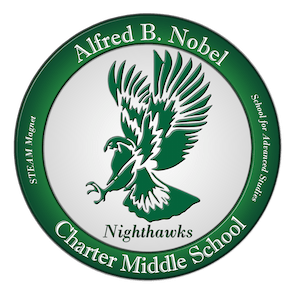To Access Algebra I Textbook Online
- Log in to Schoology
- Choose your Period
- Under the "Course Options" on the left side of the screen choose "Big Ideas"
- Click on "Launch App"
- Choose a "Student Dynamic EBook"
- Click on Algebra I Textbook icon - the textbook will load
- You may choose a page number I assigned on the top of the screen