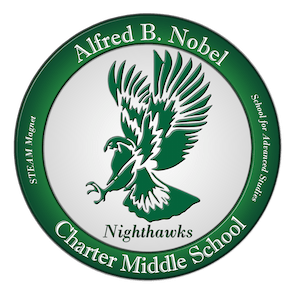Go Math 8th Grade Online Access
This is NOT new information for you. You have completed the first 8 modules online in December and January of this school year!
To access Go Math 8th grade online resources and assignments:
- go to Schoology
- choose my class
- click on the HMH link on the left side of the screen under the "course options"
- click on Launch App
- choose "Go Math" Holt McDougal online
- make sure to choose "California GoMath 2015 Grade 8" on the right side next to the Resources
- if you wish to have an access to every lesson in CC Math 8, then click on the "Interactive Student Edition" icon to watch videos and participate in online tutorials
- student edition (CC Math 8 textbook) is also available online
- click on the word "Assignments," and you will see the new modules I have assigned. You will be able to take each module test 3 times, and the highest score will be posted as a Classwork/Homework assignment in Schoology