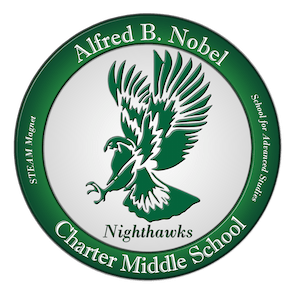Advisory - Rm 79
Upcoming Assignments See all
Could not find any upcoming assignments due.
Posts



Zoom Authenticated User Log in Instructions with SS
To join Zoom class from now on, you must be logged in in this way!
- Open up the Zoom app (program that is downloaded onto your computer that opens when you're using Zoom, you can find this in applications or programs)
*Do NOT try to log in within the browser version - This will not make a difference. - When Zoom app (program downloaded on your computer) is open, it should prompt you to sign in.
- You should see "Sign in with SSO" on the right.
- Select SSO, it should prompt you for the company name, which is LAUSD.
This will allow you to join as an authenticated user in your Schoology Zoom meetings.
*See attachments in separate post for directions specifically for your type of computer (either Chromebook, Mac, or PC)
Late BrainPOPs for History / Advisory
Late BrainPOPs for History / Advisory
If you complete a BrainPOP after I have marked it missing, you MUST send me a message on Schoology to notify me it has been completed.
The program unfortunately does not notify me when a student completes the three parts to a BrainPOP. I have go look up scores in the separate program class by class.
I will not be checking for late completed BrainPOPs after I have already entered scores, unless a student notifies me they have completed theirs.
You MUST send me a message on Schoology. If you have a tag of MISSING for a BrainPOP, complete it, but do not message me that it's complete, I will not know you have completed it until you send me a message.
Thank you for your understanding. :)
Mrs. Richard

How to TURN OFF Overdue Assignment Notifications
If you are receiving Overdue Submissions Emails and find them to be unnecessary, please see the attachment for how to stop them.
-I suggest turning OFF the Overdue Submissions Emails.
-I suggestion keeping your "Email Summary" ON. You can select either DAILY or WEEKLY. That's up to you.
If an assignment doesn't have a score (it's blank) in grade book, please know that it just means the teacher has not yet entered the grade. If you student has completed the assignment, but the teacher has not yet graded it at the exact moment it's 'due' an email is sent to the parent(s). This seems unnecessary. If you would like them, by all means, you're welcome to keep them on. Most assignment however, will be graded after the due date. Thank you!
GRADING Announcement
Hello!
I wanted to give everyone an update on grading and Schoology. I also wanted to ease your minds about your grades. :)
If the score in your Gradebook is...
Blank = No grade entered by teacher *yet.* Does not count against your grade at all.
Score of 0 = Score of zero was earned.
Score of 0 AND tagged "Missing" = Student has not *yet* turned in/completed this assignment. However, student may have turned it in late, and it is still marked missing, and teacher will update as soon as on time grading is complete. If it's been a couple weeks after submitting a late assignment, then you're free to email me to check in. :)
Blank and received an "overdue" notification = student may have turned in the assignment (parent sent email/subscribed/etc.) and teacher has not entered a score yet.
If you have definitely completed an assignment, and you receive an overdue notification, please ignore those notifications. They are sent automatically. I unfortunately have no control over those notifications. Please don't rely on these as telling you I didn't receive something you submitted. I would just ignore them if you KNOW you submitted/completed something. If you didn't yet complete that assignment and receive that notification, then please use it as a reminder to complete it.
It will take at least a week if not more for me to update ALL of the Start of the Year assignments in the gradebook. I appreciate everyone's patience. I have to go to a separate site for each of these and check them off and enter the scores manually in the gradebook.
Good news! If you've completed everything, you're good! No worries.
IF you ever see a 0 with MISSING tagged, and you turned it in on time and believe it's a mistake, please feel free to contact me :) I'm happy to help and look into it.
If I mark it missing, and you turn it in late, please be extra patient. I will grade all on time assignments first, and then grade late submissions of previous/old assignments.
I hope this eases your minds about your scores for these first few assignments. I am working on building curriculum and establishing all of the start of the year communication and assignments first. I will be working through entering points for the first few assignments over the next week or so. I really appreciate your patience as we teachers are working overtime in making distance learning successful.
I'm here if you have questions. I am looking forward to a fantastic semester, and getting to know each of you.
Thank you for all of your support,
Mrs. Richard
I wanted to give everyone an update on grading and Schoology. I also wanted to ease your minds about your grades. :)
If the score in your Gradebook is...
Blank = No grade entered by teacher *yet.* Does not count against your grade at all.
Score of 0 = Score of zero was earned.
Score of 0 AND tagged "Missing" = Student has not *yet* turned in/completed this assignment. However, student may have turned it in late, and it is still marked missing, and teacher will update as soon as on time grading is complete. If it's been a couple weeks after submitting a late assignment, then you're free to email me to check in. :)
Blank and received an "overdue" notification = student may have turned in the assignment (parent sent email/subscribed/etc.) and teacher has not entered a score yet.
If you have definitely completed an assignment, and you receive an overdue notification, please ignore those notifications. They are sent automatically. I unfortunately have no control over those notifications. Please don't rely on these as telling you I didn't receive something you submitted. I would just ignore them if you KNOW you submitted/completed something. If you didn't yet complete that assignment and receive that notification, then please use it as a reminder to complete it.
It will take at least a week if not more for me to update ALL of the Start of the Year assignments in the gradebook. I appreciate everyone's patience. I have to go to a separate site for each of these and check them off and enter the scores manually in the gradebook.
Good news! If you've completed everything, you're good! No worries.
IF you ever see a 0 with MISSING tagged, and you turned it in on time and believe it's a mistake, please feel free to contact me :) I'm happy to help and look into it.
If I mark it missing, and you turn it in late, please be extra patient. I will grade all on time assignments first, and then grade late submissions of previous/old assignments.
I hope this eases your minds about your scores for these first few assignments. I am working on building curriculum and establishing all of the start of the year communication and assignments first. I will be working through entering points for the first few assignments over the next week or so. I really appreciate your patience as we teachers are working overtime in making distance learning successful.
I'm here if you have questions. I am looking forward to a fantastic semester, and getting to know each of you.
Thank you for all of your support,
Mrs. Richard